Changelog
This page contains important changes to the Skybear.NET platform, including major breaking ones and selected non-breaking ones and highlights.
2025-Jul-06 — Script Insights Per Request
The Skybear.NET Insights dashboard now includes per request breakdown, in addition to the overview.🎉
As of today, you can select individual URL endpoints and observe insights for request timings (as provided by Hurl), HTTP status breakdown, and a trend line for the response body size over time.
Open the Insights dashboard by opening any of your scripts, and then clicking the View script insights button in the Results tab selected of the right panel of the page.
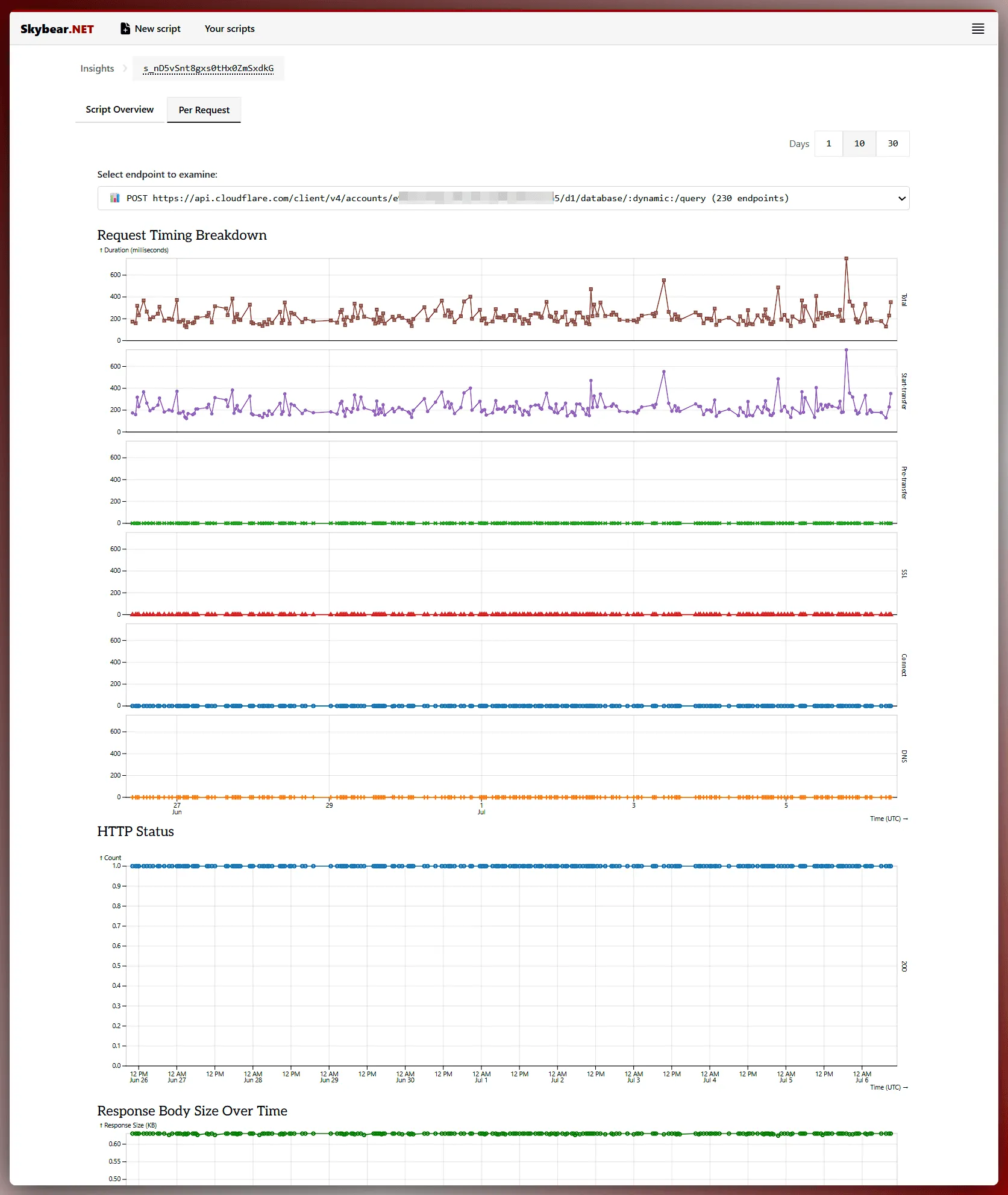
In addition, we implemented a dynamic grouping mechanism so that you can see aggregate insights for each endpoint in case your scripts are requesting multiple resources of the same type.
For example, in the screenshot below you can see how requests to each Cloudflare D1 database were grouped together so that I can see the performance of the .../query endpoint holistically.
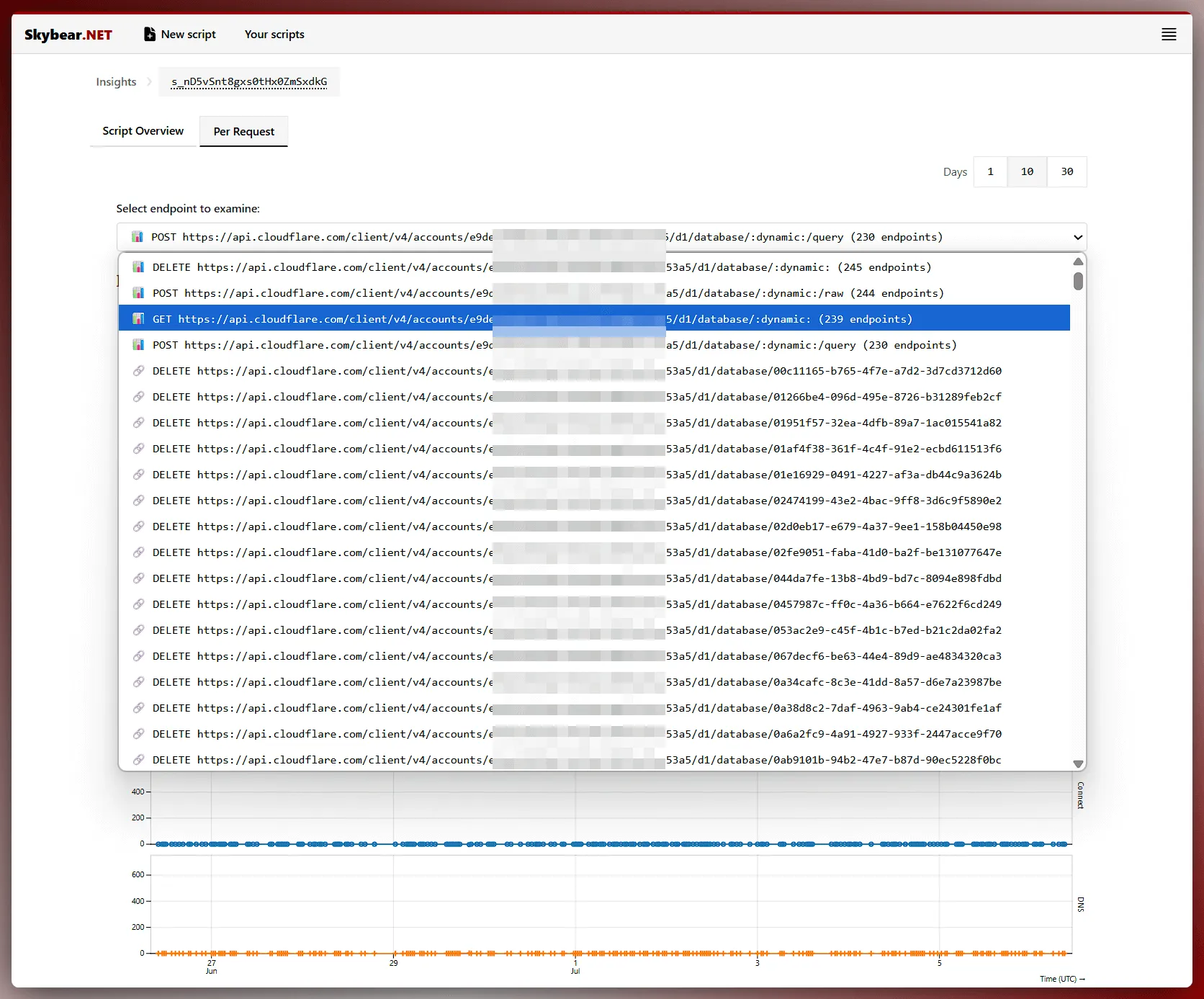
Let us know if there are more insights you would like to see.
2025-Mar-22 — Hurl upgrade to 6.1.0
The Hurl version executing scripts from now on is Hurl 6.1.0.
This is a breaking change for scripts using:
- Deprecated predicates (
notEquals,greaterThan) instead of operators (>=,==, etc). - Deprecated keyword
HTTP/*instead of justHTTP.
In the future we plan on allowing you to choose the specific Hurl version to use for your Skybear.NET scripts.
The (announcement blog post for 6.1.0) contains examples of using the new features in this version.
You can now redact secrets from the generated reports using the keyword redact during a capture (run the following script).
GET https://www.skybear.net/_live-demo/sample-001.jsonHTTP 200
[Captures]cfRayId: header "cf-ray" redact
[Asserts]variable "cfRayId" not isEmptyRunning the above script will replace the value of the redacted variable cfRayId across the whole report, even in places where the variable itself is not used.
For example, the report will contain cf-ray: *** instead of cf-ray: 924df0cd5edae7bd-FRA.
A side-effect is that the value 924df0cd5edae7bd-FRA will be replaced everywhere in the report, even when it’s not related to the cf-ray header.
The main use-case of redact and Hurl secrets is to avoid leaking passwords, access keys, and anything sensitive in generated Hurl reports, so use it accordingly.🔒
There are a bunch of more goodies in this release, including new base64Encode/base64Decode and toString filters that allow you to transform values before asserting or capturing them.🚀
Check out the full Hurl 6.1.0 release notes for more bug fixes and small improvements.
2025-Mar-01 — Executor servers migration from Fly.io to Hetzner
Even though Fly.io provides a great user experience deploying our executor servers anywhere in the world, its reliability was underwhelming.
We had several incidents where the Fly.io network was unreliable, both for requests from our control plane servers to the executors, and also from the executors to other servers as part of Hurl script executions.
After several weeks of trying to figure it out, we decided to move out of Fly.io.
We already had servers in Hetzner so it was trivial to just move our executor servers there too.
We do plan on adding more resilience over the coming weeks by deploying our executors on AWS EC2 instances as well. This will also enable other features in the long-term, like connecting to your internal services within AWS VPCs (if you need this, reach out).
2025-Feb-02 — Script Insights overview
A new Insights dashboard is now available to all Skybear.NET users.🎉
Monitor and troubleshoot your Scripts with a variety of graphs and analytics for your Scripts, across all their Script Runs.
As of today, overview insights are provided for Script Runs completion status (success, user errors, server errors), Script Runs duration (AVG, P99), and some statistics per Script Run like average number of asserts, requests, and unique URLs.
Open the Insights dashboard by opening any of your scripts, and then clicking the View script insights button in the Results tab selected of the right panel of the page.
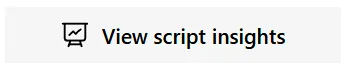
Much more insights will be shipped over the new few weeks, with powerful request-level drill down.
2024-Dec-14 — Hurl upgrade to 6.0.0
The Hurl version executing scripts from now on is Hurl 6.0.0.
This is a non-breaking change for your scripts.
Some really cool additions to Hurl in this release (see announcement blog post).
You can now use Hurl functions to generate dynamic values for UUIDv4 (newUuid) and dates (newDate) in your scripts.
GET https://example.org/api/foo[QueryStringParams]date: {{newDate}}email: "{{newUuid}}@test.com"HTTP 200In addition, from today, all JSON reports (automatically generated and persisted by Skybear.NET) contain a new property named curl_cmd for each request which is the corresponding curl command for whatever request Hurl made, so that you can trivially debug and replay that request locally.
Finally, my favourite new option is limit-rate.
It allows you to restrict the request speed in bytes per second, enabling more advanced debugging and troubleshooting of your APIs under different network situations.
This option corresponds to curl’s --limit-rate CLI argument (see docs).
Taken from curl documentation:
To make curl not download data any faster than 200 kilobytes per second:
curl https://example.com/ --limit-rate 200KThe given limit is the maximum average speed allowed during a period of several seconds. It means that curl might use higher transfer speeds in short bursts, but over time it averages to no more than the given rate.
curldoes not know what the maximum possible speed is — it simply goes as fast as it can and is allowed. You might know your connection’s maximum speed, curl does not.
Check out the full Hurl 6.0.0 release notes for more bug fixes and small improvements.
2024-Dec-05 — New pricing scheme
As of December 2024, the pricing scheme switched from usage-based to the more traditional plan based approach.
The previous scheme used only one dimension, the number of requests executed across all scripts. This led to confusion to some users, and was hard to reason about how much they would need to pay.
The new scheme includes three plans, Starter, Pro, and Business.
All plans include all the features provided by Skybear.NET. The difference among them is how many Script Runs you can do per day and the few quotas we have, like retention and storage.
We believe this is easier to reason about from the user perspective, and we are looking forward to hearing feedback for further improvements.
Finally, since now the number of requests is not one of the dimensions accounted anymore, the new pricing scheme effectively allows for many more requests for the same price.🎉
Check out the new pricing plans at www.skybear.net/pricing.
2024-Nov-11 — HTTP Hook trigger supports multiple Hurl source files
Exciting release that unlocks full Continuous Integration (CI) workflows.
Back in August (see changelog) we enabled passing Hurl variable overrides to script runs triggered using the HTTP Hook triggers with a POST request.
Starting today, you can also provide overrides for what source files to use in the script run execution.🚀 Providing overrides for source files means that the stored Hurl source of script will not be used, and the provided source files will be used instead.
In contrast to the scripts created and authored in the dashboard UI, script runs created using the HTTP Hook trigger support as many Hurl source files as you wish, up to a total size of 200KB bytes. This limit will gradually increase over time as the feature gets battle-tested.
You can send a request with Content-Type: application/json with the JSON body containing both the hurlVariables and srcTexts overrides, or you can send a request with Content-Type: multipart/form-data with each override sent as a part.
Full details of the feature and how you can use it can be found in our dedicated feature docs.
2024-Sep-21 — All response bodies automatically persisted and available
Super release today for Skybear.NET. 🚀 Automatically, all response bodies are stored, and you can retrieve them any time when debugging your script runs.
The output option continues to work, as well! We don’t break your scripts! Ever.
In cases where your script has an output option specified, the response body will be stored twice, one under the value of your output option, and one that is autogenerated by the platform.
For example, the following script will persist the response bodies shown further below:
GET https://api6.ipify.org?format=json[Options]output:test-https-ipv6.jsonrepeat: 3HTTP 200
GET https://unpkg.com/[email protected]/dist/preact.min.js[Options]output:test-preact.min.jsHTTP 200Script run report:
Output resources:Entry 1 - test-https-ipv6.json ➥ (0.041 kb)Entry 3 - test-preact.min.js ➥ (11.435 kb)
Response bodies:Entry 1 - 5de1a444-3d1e-4100-a098-00fca0902d92_response.json ➥ (0.041 kb)Entry 1 - e5d11439-b125-42d8-828f-bb26e47eb00a_response.json ➥ (0.041 kb)Entry 1 - 34c9a327-6190-44ff-938a-646a85e67462_response.json ➥ (0.041 kb)Entry 3 - 1ae6dc58-e97b-42b3-b662-e3eeaa58fc26_response--preact.min.js ➥ (11.435 kb)Each request/response expandable widget, will also link its corresponding response body for you to inspect if necessary.
Social media posts: Twitter | LinkedIn
2024-Sep-10 — Script executors moved out of AWS Lambda
Before this release, our script executors were running on AWS Lambda, that has IPv6 restrictions (see known-issue for more details).
Today, we moved the executors out of AWS Lambda, and into Fly.io. This means you can pretty much run your scripts almost exactly as you can do locally.
Restrictions on accessing addresses on localhost still apply though 😏 Don’t be evil!
Social media posts: Twitter
2024-Sep-08 — Hurl upgrade to 5.0.1
The Hurl version executing scripts from now on is Hurl 5.0.1.
This is a non-breaking change for your scripts.
There are some niceties added by the Hurl team like the flexible time units and better errors (see announcement).
Scripts using Hurl variables are not yet runnable through the UI, but support for storing secret Hurl environment variables at the account level is coming soon.
Social media posts: Twitter
2024-Sep-01 — Manage Hurl variables natively in the UI
Finally, Hurl variables are fully integrated in the platform! In the UI and the HTTP/Cron triggers. 🥳
You can define them in your Skybear.NET account secrets page, and use them across all your scripts.
All Hurl variables are being treated as sensitive secrets. Never logged or stored in plaintext. 🔐 Script run reports are also encrypted. How your scripts use them is up to you though.
I do Envelope encryption. Each variable is encrypted with its own Data encryption key (DEK), that itself is encrypted with a Key Encryption Key (KEK) for each account, and that KEK finally {en,de}crypted by AWS KMS!
Now you can literally take your local scripts, put them in Skybear.NET, and run them in the UI, or configure them to run automatically every few minutes, or even get an HTTP URL that you can invoke in your CI and have them running in the Skybear platform remotely.
Let me know if you have any feedback. 😎
Social media posts: Twitter | LinkedIn
2024-Aug-17 — Pass Hurl variables to HTTP trigger runs
Pass Hurl environment variables to your scripts when using HTTP trigger, allowing fully dynamic scripting. 🥳
Super nice feature, and also a stepping stone for full CI support, i.e. running your scripts from your own CI workflows, or anywhere really, without sacrificing functionality or having to do any changes to them.
Social media posts: Twitter | LinkedIn
2024-Aug-11 — HTTP trigger
Trigger your scripts by sending a POST request to a special URL.
You can now run your scripts from your CI, and integrate them in whatever workflow you already have outside the Skybear.NET platform.
Please treat the HTTP trigger URL as sensitive data, as you would any other secret, since anyone that sends a POST request to that URL will be triggering a run of your script.
Social media posts: Twitter | LinkedIn
2024-Jul-17 — Skybear.NET pricing page
After several days of work, and a few weeks of vacation, we are open for business! 🚀
Pricing information at https://www.skybear.net/pricing.
I spent a lot of time thinking about the billing model, and the number of step requests seemed the best. It is fair for me, since that’s one of the main dimensions of the platform costs (in addition to the duration of your script).
And I consider it a nice dynamic dimension for the users as well, since it does not force you into a weird usage where you try to reduce number of scripts, or number of steps within a script, and other funny annoying approaches I see in other platforms.
It’s definitely the first iteration, and I will be closely looking into improving it over time, especially as usage ramps up, and I see what’s actually more beneficial for the user.
If you have feedback, please reach out. Complaints are also welcome, as long as they are relevant 😅
Social media posts: Twitter | LinkedIn
2024-Jun-13 — Skybear.NET landing page
After a few days of iteration and plenty of small UI touches, we now have the Skybear.NET landing page ready for the world to see 😁
Visit https://www.skybear.net and let us know what you think!
More documentation on features, examples, and pricing soon!
Social media posts: Twitter | LinkedIn
2024-Jun-06 — Scheduled runs email notifications
The new email notifications when your script runs fail fully enables you to use Skybear.NET for monitoring purposes.
Monitor your HTTP API continuously, and get an email the second it fails! 👌
Social media posts: Twitter | LinkedIn
2024-May-25 — Scheduled runs cron trigger
Schedule your scripts to run periodically every few minutes, or on specific dates, using standard cron expressions.
Notifications will follow soon! Have fun 🎉
Social media posts: Twitter | LinkedIn
2024-May-11 — Historical script runs list page
See historical runs of your script, including access to the source code of that exact run, and to all the output resources you persisted in that execution. Current retention is 30 days.
Visit https://www.skybear/net/scripts to view all your scripts, and then for each script you can view all its script runs at https://www.skybear/net/scripts/<scriptID>/runs (or click the View past run results button while at the script details page). 🎉
Social media posts: Twitter | LinkedIn
2024-May-07 — Output option to store responses
Since Hurl 4.2.0 (read their annoucement blog), there was the output option that allows someone to locally persist the full response of a request made by the script.
We now natively support this option, and any output file is automatically uploaded onto our platform, and is accessible to you later every time you open the script run report.
Example script using the output option:
GET https://www.skybear.net/_live-demo/get.json[Options]output: call1-get.jsonHTTP 200Running the above script will create a file call1-get.json, and will be available in the script run report for download.
Social media posts: Twitter | LinkedIn
2024-Apr-27 — Hurl upgrade to 4.3.0
Upgraded the Hurl version used on the Skybear.NET platform to 4.3.0.
See the full Hurl changelog at their Github release page, and read their annoucement blog.
2024-Apr-25 — Historical script runs
Starting today, you can access previous script runs results.🎉 All script runs by signed-in users are retained for 1 month.
Social media posts: Twitter
2024-Feb-24 — Hurl upgrade to 4.2.0
Upgraded the Hurl version used on the Skybear.NET platform to 4.2.0.
See the full Hurl changelog at their Github release page, and read their annoucement blog.
2024-Feb-18 — Private accounts for managing scripts
Rebranded from webscripts.lambrospetrou.com to skybear.net.
Introduced the private user accounts for creating, authoring, and running Hurl scripts.
Manage your scripts at https://www.skybear.net/scripts.
Social media posts: Twitter | LinkedIn
2023-Sep-28 — Initial release v0.0.1
The first publicly announced release of the initial version of Skybear.NET, under a subdomain on my personal website, webscripts.lambrospetrou.com.
It included the Open Editor, and the network requests timeline widget, alongside Hurl reports.
Launched using Hurl version v4.1.0.
It is still very early stages, and I have many features on the roadmap to be shipped over the next few months.
It does the job though. You write a Hurl script, click “Run script” and off you go. In a few milliseconds you will get back the results, along with the full report of your script’s requests.
You can also share your script with your friends and colleagues to show off your awesome tests.
Hurl scripts are declarative HTTP requests, where you can do assertions on the response, capture values and use them in follow-up requests, and plenty more.