Scheduled Cron trigger
One of the supported triggers for a Skybear.NET Script is the Scheduled Cron trigger. You can create a Scheduled Cron trigger from the script details page, under the Settings tab. Find all your scripts in the dashboard UI.
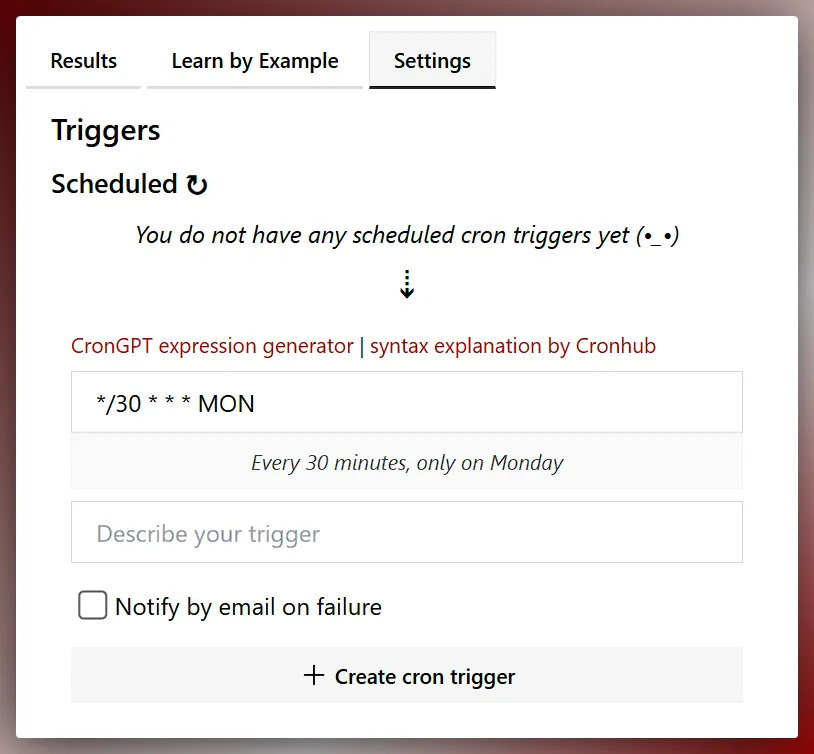
The UI for configuring the scheduled cron trigger helps you construct the cron expression to your liking by providing an English description of what you type, including any invalid expressions.
For example, in the screenshot above, the cron expression we specified is */30 * * * MON which is explained as Every 30 minutes, only on Monday.
By creating the above cron trigger the Skybear.NET platform will ensure your Script will execute every 30 minutes every Monday, forever until you delete this trigger.
By checking the Notify by email on failure checkbox you will get email notifications whenever you Script fails to execute with a link to the specific Script Run for you to investigate what went wrong.