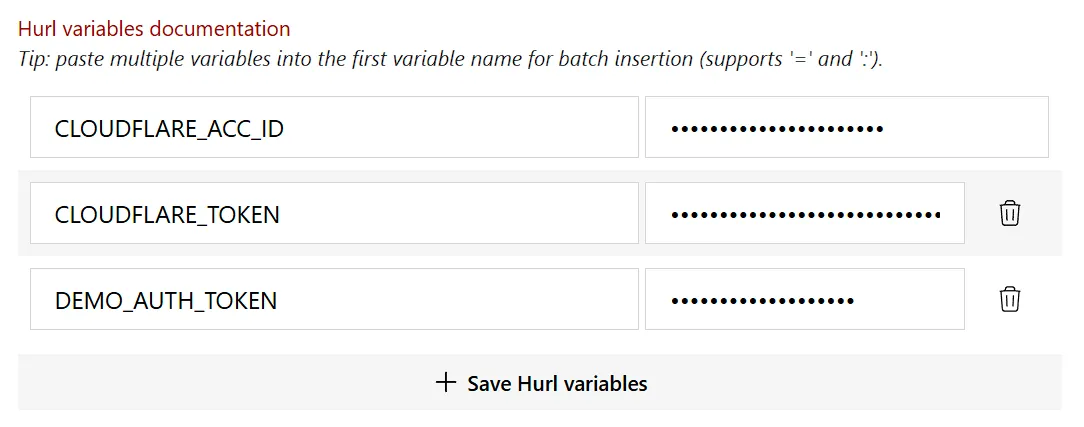Secrets & Hurl variables
Almost every sufficiently complex script will at some point require you to pass an authentication token to an API request.
For example, the following script uses the Hurl variables CLOUDFLARE_TOKEN and CLOUDFLARE_ACC_ID to successfully call the API to list our Cloudflare D1 databases.
GET https://api.cloudflare.com/client/v4/accounts/{{ CLOUDFLARE_ACC_ID }}/d1/databaseAuthorization: Bearer {{ CLOUDFLARE_TOKEN }}HTTP 200Skybear.NET provides support for securely storing Hurl variables in your account.
All Hurl variables in your account are passed as environment variables in your scripts making it easy to use them with the name you specified during their creation.
Visit https://www.skybear.net/account/secrets to manage your Hurl variables and add new ones.
The following screenshot is an example of how it looks like:
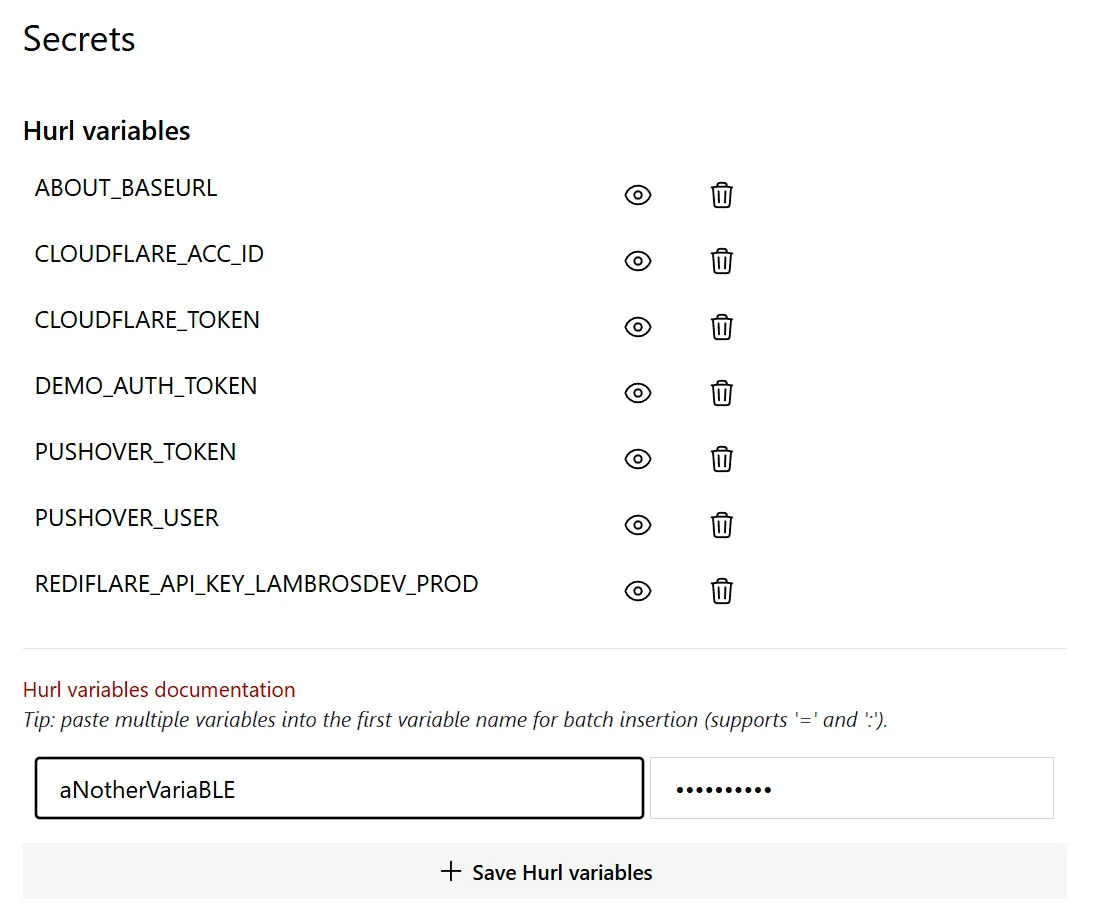
If you already have local .env files with Hurl variables you use in your scripts, you can simply COPY them all and PASTE them in the first input box. All of them will be added automatically.
For example, assume we have the following .env file:
CLOUDFLARE_ACC_ID=ajdhasudhoasuihde8wh83CLOUDFLARE_TOKEN=837geydbhc98765drtfvybuhdfghj837geydbhc98765drtfvybuhdfghj837geydbhc98765drtfvybuhdfghjDEMO_AUTH_TOKEN=something-somethingCopying and pastying these into the form above, we will get the following: