Ensure your API works.
Correctly. Always.
Skybear.NET is a managed platform automating Synthetic HTTP API testing.
DEMO — Show! Don't tell.
Just the tip of the iceberg. From basic tests to multi-step user journeys.
Run any of the scripts on the left!
Run any of the scripts above!
(The results will show up here)
The Skybear.NET open editor doesn't need an account and can be used for quick adhoc testing.
Skybear.NET
As a maintainer of Hurl, I've been really curious about this product (while not affiliated at all)! It has been an interesting journey because I've seen how you can build something like this: first you start with a solid first simple iteration (just an editor of web script files), then slowly you add features around it and expand: a very good documentation, "cron" scripts, email alerts etc...
I'm using Skybear.net at work today to do web sites monitoring (SSL certificates and health check), simple but very effective... impressive for a one man work!
Ensure your API works.Correctly. Always.
Stop doing manual API checks and worrying about undetected failures. Skybear.NET helps you codify requests and verify responses automatically, so you can focus on shipping features.
GET https://www.skybear.net/_live-demo/secure.json
HTTP 403
GET https://www.skybear.net/_live-demo/secure.json
Authentication: Bearer sample-token-123
HTTP 200
[Asserts]
body == "{\"ok\":true}"
jsonpath "$.ok" == true
After signing up, we will automatically create a script for you to edit.
Assert everything. Comprehensive assertions made easy.
Tired of subtle bugs slipping through? Hurl provides comprehensive assertion utilities to ensure the response is exactly what you expect. Easily verify HTTP response headers and bodies (including JSON, XML, HTML).
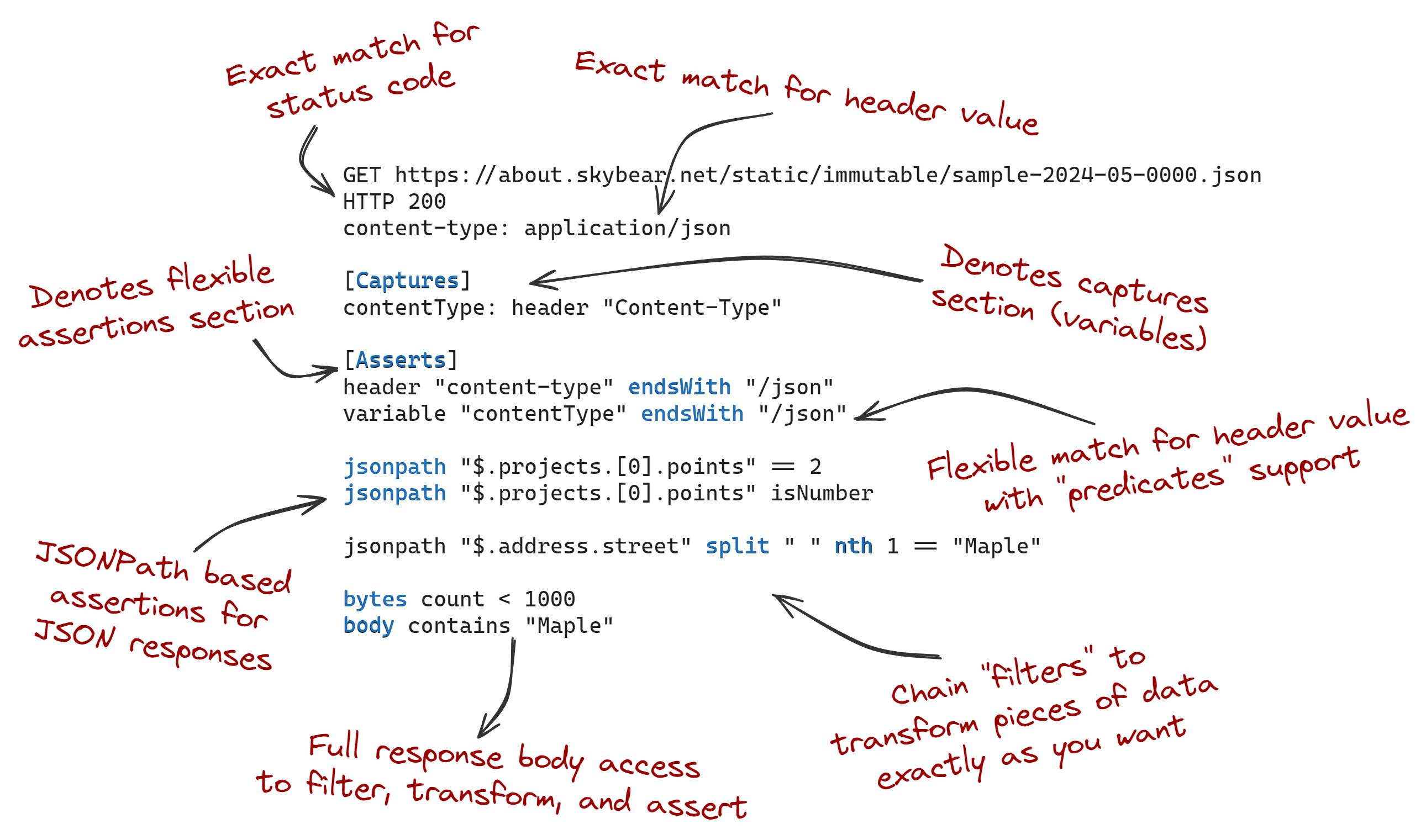
After signing up, we will automatically create a script with a variety of assertions for you to edit.
Automated continuous monitoring.
Schedule your API tests to run automatically at any interval. Get alerted to issues with cron triggers before they impact your users. Perfect for health checks, data validation, and ensuring critical endpoints are always responsive.
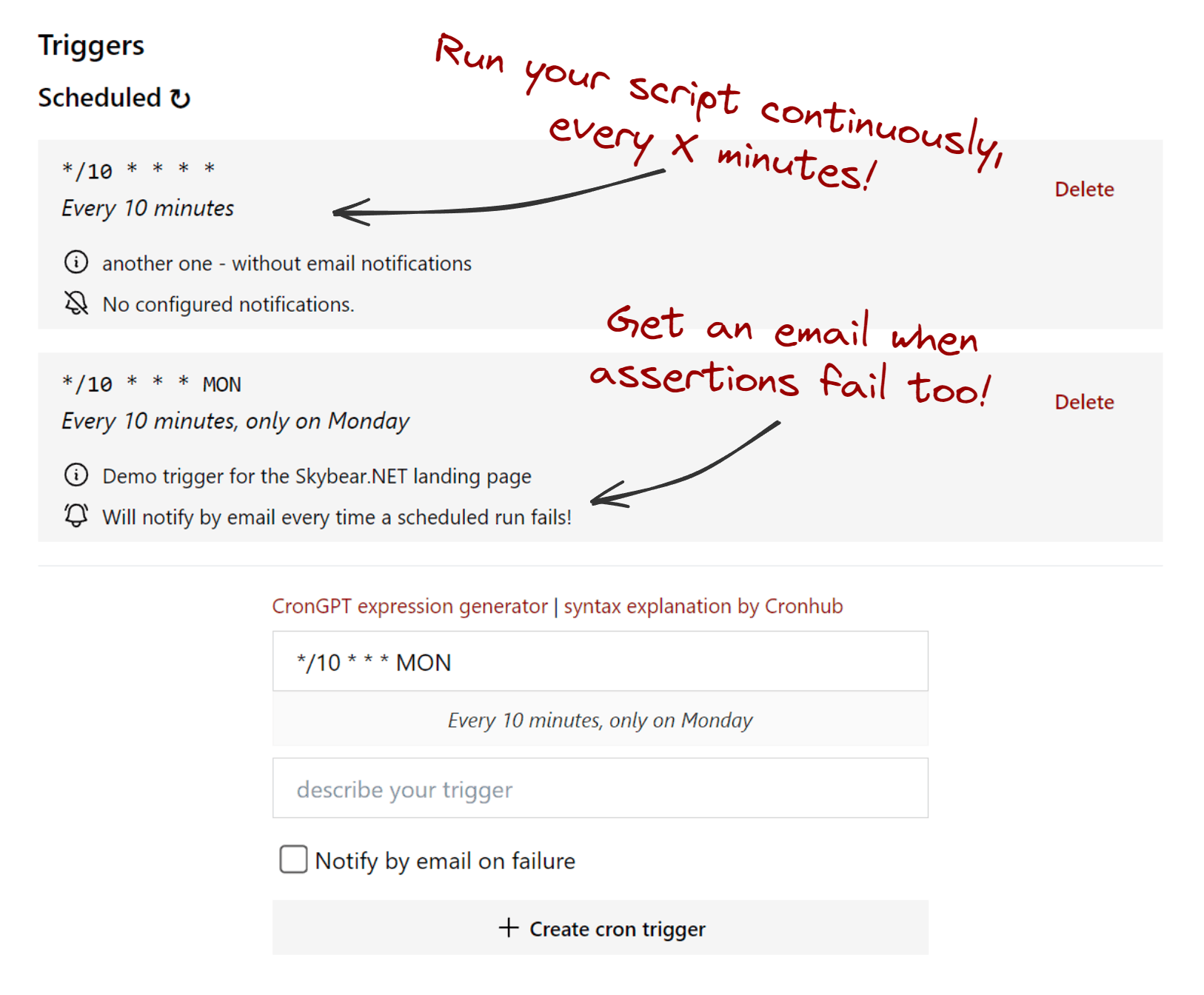
Integrate API testing into your CI/CD pipeline.
Catch breaking changes before they hit production. Use Skybear.NET as a validation step in your CI. Invoke your scripts from anywhere using HTTP Hook triggers and we will run them for you.
# Runs your script, stores the report, returns the results.
curl -X POST \
-H "Content-Type: application/json" \
-d '{"hurlVariables":{"BASEURL": "example.com"}}' \
https://api.skybear.net/v1/integrations/triggers/http/s_ncLmVPtgBXvDCtlprZT906H/strig_http_lrlTRXkJHzwK3CccZ34G14WlSKks9T4br:sync
Test entire user journeys & complex API interactions.
Simulate real user behavior by codifying entire user journeys. Write powerful multi-step tests with ease, executing hundreds of requests in easy-to-read Hurl scripts.
Avoid the complexity and cost of other tools as your testing needs evolve.
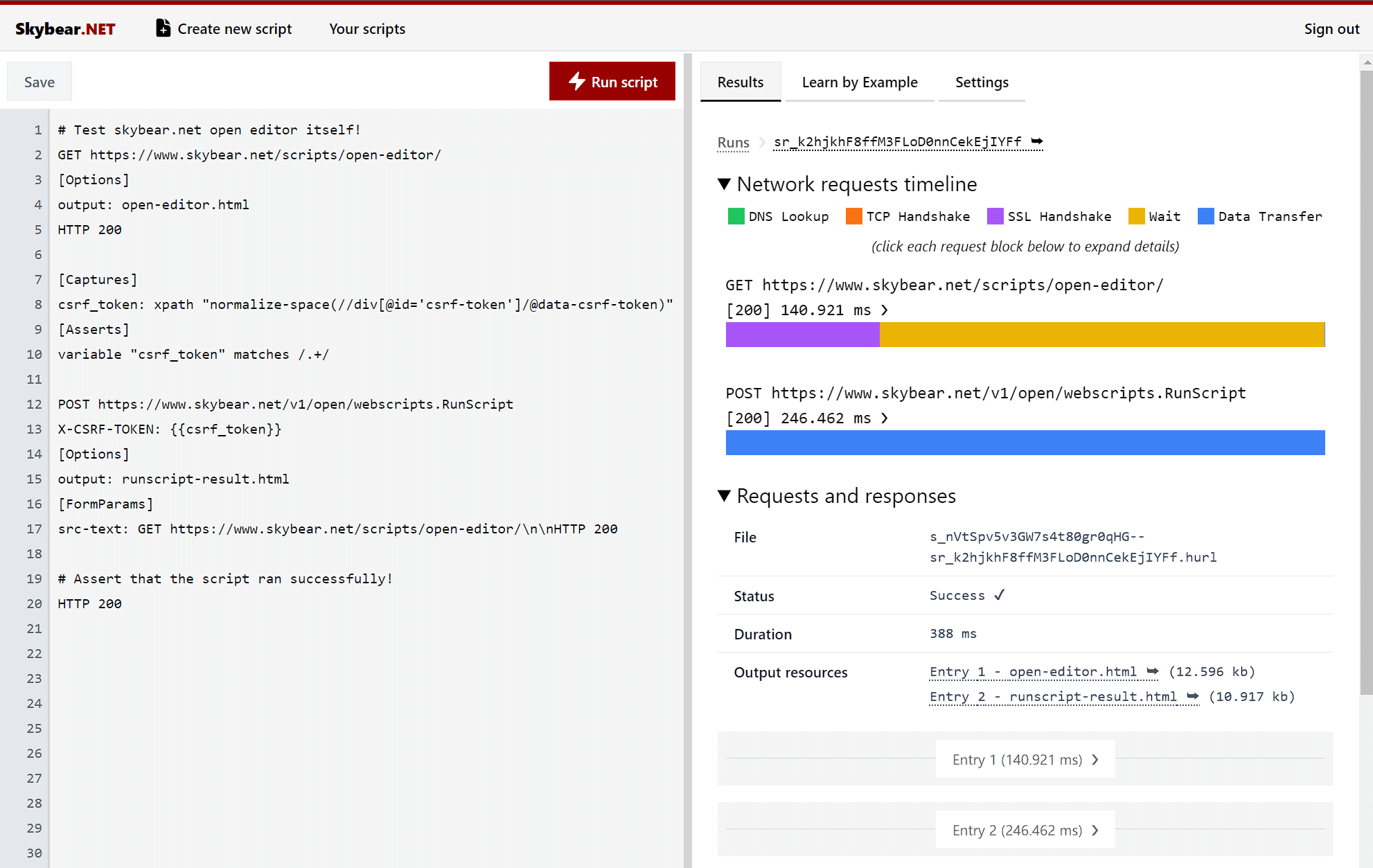
After signing up, we will automatically create a script with multiple requests chained for you to edit.
Aggregated insights, with per request drill-down.
Gain valuable insights into your API tests with detailed reports and analytics across all runs of a Script project. Understand how your scripts perform and identify areas for improvement.
Insights overview per Script project
Find number of runs, success rate, average and P99 duration, total number of assertions, and more.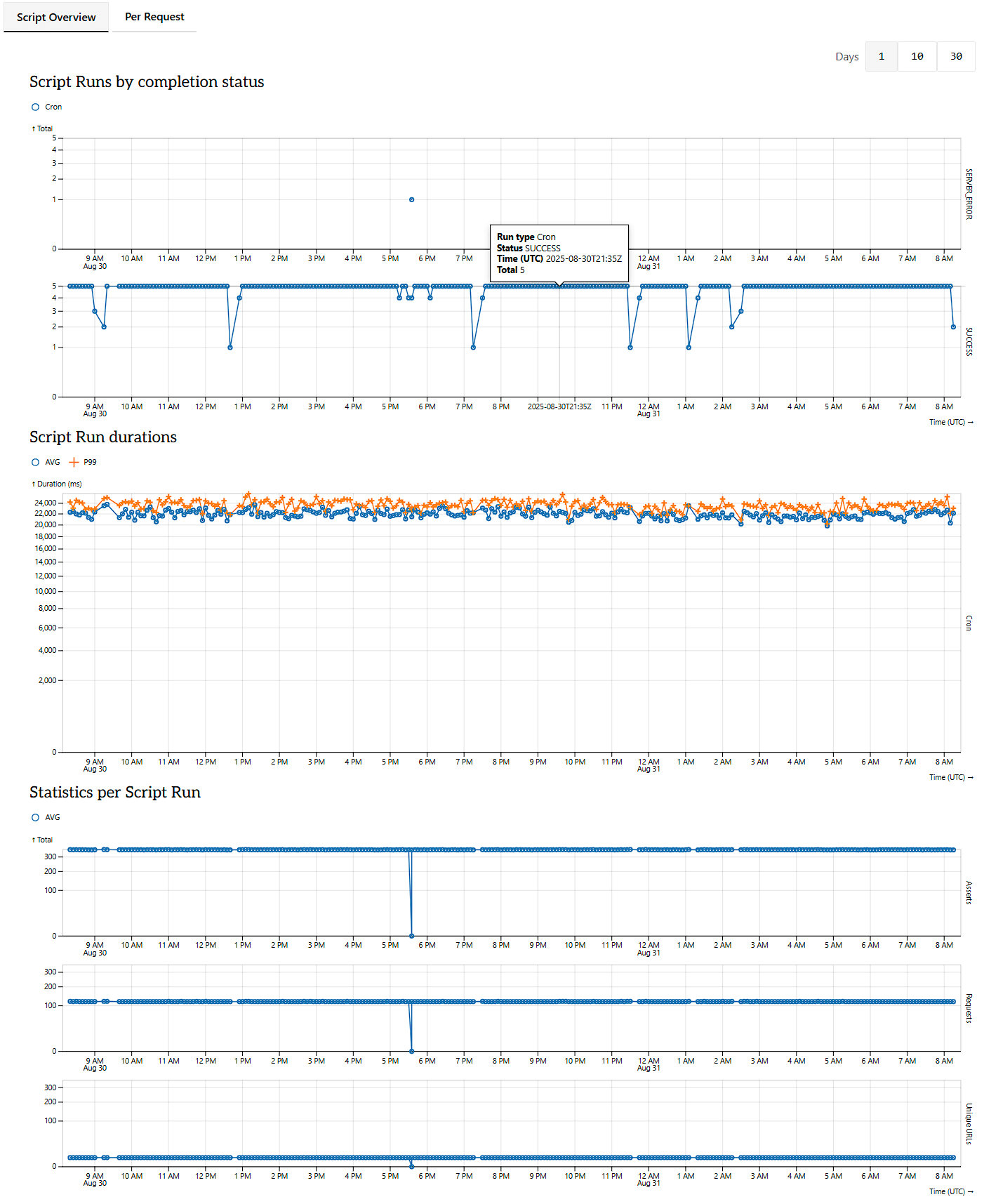
Insights drill-down per request
Select specific endpoints, or one of the automatically detected dynamic endpoints, and view detailed performance metrics.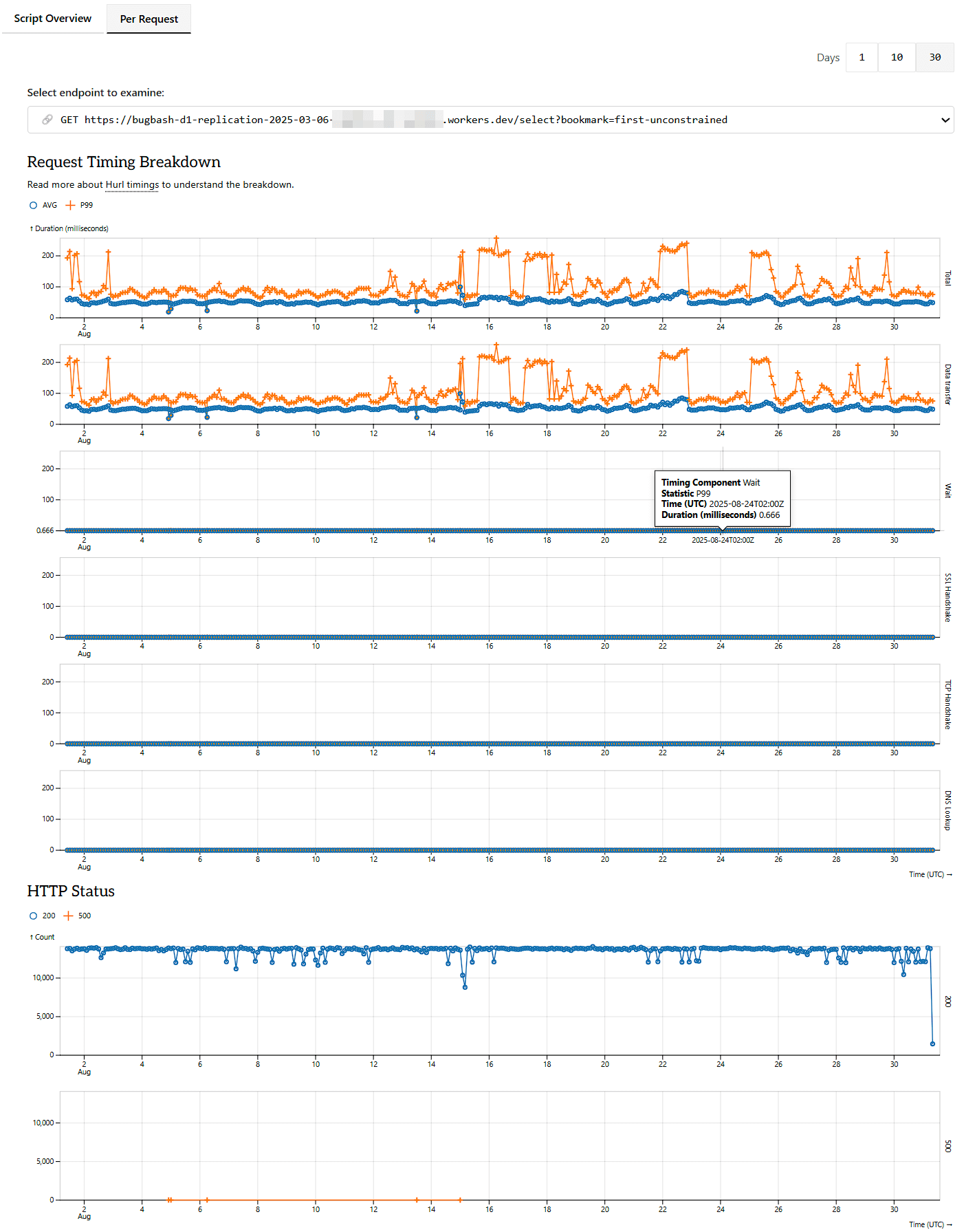
After signing up, we will automatically create a script for you to edit.
Automate & orchestrate HTTP API workflows.
Skybear.NET scripts are perfect for multi-step workflows. Chain calls between different services and automate repetitive tasks.
# Create a workflow calling multiple remote APIs.
GET https://www.skybear.net/_live-demo/get.json
HTTP 200
[Captures]
var1: jsonpath "$.var1"
# Use captured value from previous response.
POST https://www.skybear.net/_live-demo/set/{{ var1 }}
HTTP 200
# Just send requests, without asserting the response.
POST https://www.skybear.net/_live-demo/set/call-two
POST https://www.skybear.net/_live-demo/set/call/three
After signing up, we will automatically create a script workflow for you to edit.
Iterate fast and develop all your tests locally.
Run your Hurl scripts locally using the powerful Hurl command line tool.
hurl --report-json out/ demo.hurl
Note: Skybear.NET is not officially affiliated with the hurl CLI development.
100% Hurl compatibility
Skybear.NET scripts are fully compatible with the hurl command line tool.
Even though we offer advanced features like scheduled cron triggers and automatic response file uploads in the cloud, we try to keep your scripts compatible with Hurl's latest versions.
Our commitment is to allow you create Hurl scripts on Skybear.NET and seamlessly reuse them anywhere you want with the open-source Hurl tool.
Simplify your API testing & Ship with Confidence.
Stop battling flaky APIs and tedious manual checks. Skybear.NET empowers you and your team to automate comprehensive API tests with simple, powerful Hurl scripts.
Catch issues before your users do.
No credit card required to start. We'll even help you create your first script after signing up!